The multiple window manager. More...
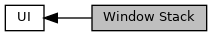
Functions | |
| void | window_stack_push (Window *window, bool animated) |
| Window * | window_stack_pop (bool animated) |
| void | window_stack_pop_all (const bool animated) |
| bool | window_stack_remove (Window *window, bool animated) |
| Window * | window_stack_get_top_window (void) |
| bool | window_stack_contains_window (Window *window) |
Detailed Description
The multiple window manager.
In Pebble OS, the window stack serves as the global manager of what window is presented, ensuring that input events are forwarded to the topmost window. The navigation model of Pebble centers on the concept of a vertical “stack” of windows, similar to mobile app interactions.
In working with the Window Stack API, the basic operations include push and pop. When an app wants to display a new window, it pushes a new window onto the stack. This appears like a window sliding in from the right. As an app is closed, the window is popped off the stack and disappears.
For more complicated operations, involving multiple windows, you can determine which windows reside on the stack, using window_stack_contains_window() and remove any specific window, using window_stack_remove().
Refer to the (chapter "Window Stack") for a conceptual overview of the window stack and relevant code examples.
Also see the WindowHandlers of a Window for the callbacks that can be added to a window in order to act upon window stack transitions.
Function Documentation
◆ window_stack_contains_window()
| bool window_stack_contains_window | ( | Window * | window | ) |
Checks if the window is on the window stack
- Parameters
-
window The window to look for on the window stack
- Returns
- true if the window is currently on the window stack.
◆ window_stack_get_top_window()
| Window* window_stack_get_top_window | ( | void | ) |
Gets the topmost window on the stack that belongs to the app.
- Returns
- The topmost window on the stack that belongs to the app or NULL if no app window could be found.
◆ window_stack_pop()
| Window* window_stack_pop | ( | bool | animated | ) |
Pops the topmost window on the navigation stack
- Parameters
-
animated See window_stack_remove()
- Returns
- The window that is popped, or NULL if there are no windows to pop.
◆ window_stack_pop_all()
| void window_stack_pop_all | ( | const bool | animated | ) |
Pops all windows. See window_stack_remove() for a description of the animated parameter and notes.
◆ window_stack_push()
| void window_stack_push | ( | Window * | window, |
| bool | animated | ||
| ) |
Pushes the given window on the window navigation stack, on top of the current topmost window of the app.
- Parameters
-
window The window to push on top animated Pass in trueto animate the push using a sliding animation, orfalseto skip the animation.
◆ window_stack_remove()
| bool window_stack_remove | ( | Window * | window, |
| bool | animated | ||
| ) |
Removes a given window from the window stack that belongs to the app task.
- Note
- If there are no windows for the app left on the stack, the app will be killed by the system, shortly. To avoid this, make sure to push another window shortly after or before removing the last window.
- Parameters
-
window The window to remove. If the window is NULL or if it is not on the stack, this function is a no-op. animated Pass in trueto animate the removal of the window using a side-to-side sliding animation to reveal the next window. This is only used in case the window happens to be on top of the window stack (thus visible).
- Returns
- True if window was successfully removed, false otherwise.
