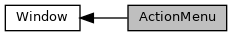
Classes | |
| struct | ActionMenuConfig |
| Configuration struct for the ActionMenu. More... | |
Typedefs | |
| typedef struct ActionMenuItem | ActionMenuItem |
| typedef struct ActionMenuLevel | ActionMenuLevel |
| typedef struct ActionMenu | ActionMenu |
| typedef void(* | ActionMenuDidCloseCb) (ActionMenu *menu, const ActionMenuItem *performed_action, void *context) |
| typedef void(* | ActionMenuPerformActionCb) (ActionMenu *action_menu, const ActionMenuItem *action, void *context) |
| typedef void(* | ActionMenuEachItemCb) (const ActionMenuItem *item, void *context) |
Enumerations | |
| enum | ActionMenuAlign { ActionMenuAlignTop = 0, ActionMenuAlignCenter } |
| enum | ActionMenuLevelDisplayMode { ActionMenuLevelDisplayModeWide, ActionMenuLevelDisplayModeThin } |
Functions | |
| char * | action_menu_item_get_label (const ActionMenuItem *item) |
| void * | action_menu_item_get_action_data (const ActionMenuItem *item) |
| ActionMenuLevel * | action_menu_level_create (uint16_t max_items) |
| void | action_menu_level_set_display_mode (ActionMenuLevel *level, ActionMenuLevelDisplayMode display_mode) |
| ActionMenuItem * | action_menu_level_add_action (ActionMenuLevel *level, const char *label, ActionMenuPerformActionCb cb, void *action_data) |
| ActionMenuItem * | action_menu_level_add_child (ActionMenuLevel *level, ActionMenuLevel *child, const char *label) |
| void | action_menu_hierarchy_destroy (const ActionMenuLevel *root, ActionMenuEachItemCb each_cb, void *context) |
| void * | action_menu_get_context (ActionMenu *action_menu) |
| ActionMenuLevel * | action_menu_get_root_level (ActionMenu *action_menu) |
| ActionMenu * | action_menu_open (ActionMenuConfig *config) |
| void | action_menu_freeze (ActionMenu *action_menu) |
| void | action_menu_unfreeze (ActionMenu *action_menu) |
| void | action_menu_set_result_window (ActionMenu *action_menu, Window *result_window) |
| void | action_menu_close (ActionMenu *action_menu, bool animated) |
Detailed Description
Typedef Documentation
◆ ActionMenuDidCloseCb
| typedef void(* ActionMenuDidCloseCb) (ActionMenu *menu, const ActionMenuItem *performed_action, void *context) |
Callback executed after the ActionMenu has closed, so memory may be freed.
- Parameters
-
root_level the root level passed to the ActionMenu performed_action the ActionMenuItem for the action that was performed, NULL if the ActionMenu is closing without an action being selected by the user context the context passed to the ActionMenu
◆ ActionMenuEachItemCb
| typedef void(* ActionMenuEachItemCb) (const ActionMenuItem *item, void *context) |
Callback invoked for each item in an action menu hierarchy.
- Parameters
-
item the current action menu item a caller-provided context callback
◆ ActionMenuPerformActionCb
| typedef void(* ActionMenuPerformActionCb) (ActionMenu *action_menu, const ActionMenuItem *action, void *context) |
Callback executed when a given action is selected
- Parameters
-
action_menu the action menu currently on screen action the action that was triggered context the context passed to the action menu
- Note
- the action menu is closed immediately after an action is performed, unless it is frozen in the ActionMenuPerformActionCb
Enumeration Type Documentation
◆ ActionMenuLevelDisplayMode
enum value that controls whether menu items are displayed in a grid (similarly to the emoji replies) or in a single column (reminiscent of MenuLayer)
| Enumerator | |
|---|---|
| ActionMenuLevelDisplayModeWide | Each item gets its own row. |
| ActionMenuLevelDisplayModeThin | Grid view: multiple items per row. |
Function Documentation
◆ action_menu_close()
| void action_menu_close | ( | ActionMenu * | action_menu, |
| bool | animated | ||
| ) |
Close the ActionMenu, whether it is frozen or not.
- Note
- this API can be used on a frozen ActionMenu once the data required to build the result window has been received and the result window has been set
- Parameters
-
action_menu the ActionMenu to close animated whether or not show a close animation
◆ action_menu_freeze()
| void action_menu_freeze | ( | ActionMenu * | action_menu | ) |
Freeze the ActionMenu. The ActionMenu will no longer respond to user input.
- Note
- this API should be used when waiting for asynchronous operation.
- Parameters
-
action_menu the ActionMenu
◆ action_menu_get_context()
| void* action_menu_get_context | ( | ActionMenu * | action_menu | ) |
Get the context pointer this ActionMenu was created with
- Parameters
-
action_menu A pointer to an ActionMenu
- Returns
- the context pointer initially provided in the ActionMenuConfig. NULL if none exists.
◆ action_menu_get_root_level()
| ActionMenuLevel* action_menu_get_root_level | ( | ActionMenu * | action_menu | ) |
Get the root level of an ActionMenu
- Parameters
-
action_menu the ActionMenu you want to know about
- Returns
- a pointer to the root ActionMenuLevel for the given ActionMenu, NULL if invalid
◆ action_menu_hierarchy_destroy()
| void action_menu_hierarchy_destroy | ( | const ActionMenuLevel * | root, |
| ActionMenuEachItemCb | each_cb, | ||
| void * | context | ||
| ) |
Destroy a hierarchy of ActionMenuLevels
- Parameters
-
root the root level in the hierarchy each_cb a callback to call on every ActionMenuItem in every level context a context pointer to pass to each_cb on invocation
- Note
- Typical implementations will cleanup memory allocated for the item label/data associated with each item in the callback
- Hierarchy is traversed in post-order. In other words, all children items are freed before their parent is freed.
◆ action_menu_item_get_action_data()
| void* action_menu_item_get_action_data | ( | const ActionMenuItem * | item | ) |
Getter for the action_data pointer of a given ActionMenuitem.
- See also
- action_menu_level_add_action
- Parameters
-
item the ActionMenuItem of interest
- Returns
- a pointer to the data. NULL if invalid.
◆ action_menu_item_get_label()
| char* action_menu_item_get_label | ( | const ActionMenuItem * | item | ) |
Getter for the label of a given ActionMenuItem
- Parameters
-
item the ActionMenuItem of interest
- Returns
- a pointer to the string label. NULL if invalid.
◆ action_menu_level_add_action()
| ActionMenuItem* action_menu_level_add_action | ( | ActionMenuLevel * | level, |
| const char * | label, | ||
| ActionMenuPerformActionCb | cb, | ||
| void * | action_data | ||
| ) |
Add an action to an ActionLevel
- Parameters
-
level the level to add the action to label the text to display for the action in the menu cb the callback that will be triggered when this action is actuated action_data data to pass to the callback for this action
- Returns
- a reference to the new ActionMenuItem on success, NULL if the level is full
◆ action_menu_level_add_child()
| ActionMenuItem* action_menu_level_add_child | ( | ActionMenuLevel * | level, |
| ActionMenuLevel * | child, | ||
| const char * | label | ||
| ) |
Add a child to this ActionMenuLevel
- Parameters
-
level the parent level child the child level label the text to display in the action menu for this level
- Returns
- a reference to the new ActionMenuItem on success, NULL if the level is full
◆ action_menu_level_create()
| ActionMenuLevel* action_menu_level_create | ( | uint16_t | max_items | ) |
Create a new action menu level with storage allocated for a given number of items
- Parameters
-
max_items the max number of items that will be displayed at that level
- Note
- levels are freed alongside the whole hierarchy so no destroy API is provided.
- by default, levels are using ActionMenuLevelDisplayModeWide. Use action_menu_level_set_display_mode to change it.
- See also
- action_menu_hierarchy_destroy
◆ action_menu_level_set_display_mode()
| void action_menu_level_set_display_mode | ( | ActionMenuLevel * | level, |
| ActionMenuLevelDisplayMode | display_mode | ||
| ) |
Set the action menu display mode
- Parameters
-
level The ActionMenuLevel whose display mode you want to change display_mode The display mode for the action menu (3 vs. 1 item per row)
◆ action_menu_open()
| ActionMenu* action_menu_open | ( | ActionMenuConfig * | config | ) |
Open a new ActionMenu. The ActionMenu acts much like a window. It fills the whole screen and handles clicks.
- Parameters
-
config the configuration info for this new ActionMenu
- Returns
- the new ActionMenu
◆ action_menu_set_result_window()
| void action_menu_set_result_window | ( | ActionMenu * | action_menu, |
| Window * | result_window | ||
| ) |
Set the result window for an ActionMenu. The result window will be shown when the ActionMenu closes
- Parameters
-
action_menu the ActionMenu result_window the window to insert, pass NULL to remove the current result window
- Note
- repeated call will result in only the last call to be applied, i.e. only one result window is ever set
◆ action_menu_unfreeze()
| void action_menu_unfreeze | ( | ActionMenu * | action_menu | ) |
Unfreeze the ActionMenu previously frozen with action_menu_freeze
- Parameters
-
action_menu the ActionMenu to unfreeze
