Collaboration diagram for Fonts:
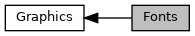
Typedefs | |
| typedef struct FontInfo | FontInfo |
| typedef FontInfo * | GFont |
Functions | |
| GFont | fonts_get_system_font (const char *font_key) |
| GFont | fonts_load_custom_font (ResHandle handle) |
| void | fonts_unload_custom_font (GFont font) |
Detailed Description
Typedef Documentation
◆ GFont
| typedef FontInfo* GFont |
Pointer to opaque font data structure.
Function Documentation
◆ fonts_get_system_font()
| GFont fonts_get_system_font | ( | const char * | font_key | ) |
Loads a system font corresponding to the specified font key.
- Parameters
-
font_key The string key of the font to load. See System Fonts guide for a list of system fonts.
- Returns
- An opaque pointer to the loaded font, or, a pointer to the default (fallback) font if the specified font cannot be loaded.
- Note
- This may load a font from the flash peripheral into RAM.
◆ fonts_load_custom_font()
Loads a custom font.
- Parameters
-
handle The resource handle of the font to load. See resource_ids.auto.h for a list of resource IDs, and use resource_get_handle() to obtain the resource handle.
- Returns
- An opaque pointer to the loaded font, or a pointer to the default (fallback) font if the specified font cannot be loaded.
- See also
- Read the App Resources guide on how to embed a font into your app.
- Note
- this may load a font from the flash peripheral into RAM.
◆ fonts_unload_custom_font()
| void fonts_unload_custom_font | ( | GFont | font | ) |
Unloads the specified custom font and frees the memory that is occupied by it.
- Note
- When an application exits, the system automatically unloads all fonts that have been loaded.
- Parameters
-
font The font to unload.
