Vertical, bar-shaped control widget on the right edge of the window. More...
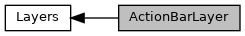
Classes | |
| class | Pebble::ActionBarLayer |
| Vertical, bar-shaped control widget on the right edge of the window. More... | |
Macros | |
| #define | ACTION_BAR_WIDTH _ACTION_BAR_WIDTH(PBL_PLATFORM_TYPE_CURRENT) |
| The width of the action bar in pixels. | |
| #define | _ACTION_BAR_WIDTH(plat) |
| The width of the action bar in pixels, for all platforms. More... | |
| #define | NUM_ACTION_BAR_ITEMS 3 |
| The maximum number of action bar items. | |
Typedefs | |
| typedef struct ActionBarLayer | ActionBarLayer |
Functions | |
| ActionBarLayer * | action_bar_layer_create (void) |
| void | action_bar_layer_destroy (ActionBarLayer *action_bar_layer) |
| Destroys a ActionBarLayer previously created by action_bar_layer_create. | |
| Layer * | action_bar_layer_get_layer (ActionBarLayer *action_bar_layer) |
| void | action_bar_layer_set_context (ActionBarLayer *action_bar, void *context) |
| void | action_bar_layer_set_click_config_provider (ActionBarLayer *action_bar, ClickConfigProvider click_config_provider) |
| void | action_bar_layer_set_icon (ActionBarLayer *action_bar, ButtonId button_id, const GBitmap *icon) |
| void | action_bar_layer_clear_icon (ActionBarLayer *action_bar, ButtonId button_id) |
| void | action_bar_layer_add_to_window (ActionBarLayer *action_bar, struct Window *window) |
| void | action_bar_layer_remove_from_window (ActionBarLayer *action_bar) |
| void | action_bar_layer_set_background_color (ActionBarLayer *action_bar, GColor background_color) |
| void | action_bar_layer_set_icon_animated (ActionBarLayer *action_bar, ButtonId button_id, const GBitmap *icon, bool animated) |
| void | action_bar_layer_set_icon_press_animation (ActionBarLayer *action_bar, ButtonId button_id, ActionBarLayerIconPressAnimation animation) |
Detailed Description
Vertical, bar-shaped control widget on the right edge of the window.
 ActionBarLayer is a Layer that displays a bar on the right edge of the window. The bar can contain up to 3 icons, each corresponding with one of the buttons on the right side of the watch. The purpose of each icon is to provide a hint (feed-forward) to what action a click on the respective button will cause.
ActionBarLayer is a Layer that displays a bar on the right edge of the window. The bar can contain up to 3 icons, each corresponding with one of the buttons on the right side of the watch. The purpose of each icon is to provide a hint (feed-forward) to what action a click on the respective button will cause.
The action bar is useful when there are a few (up to 3) main actions that are desirable to be able to take quickly, literally with one press of a button.
More actions
If there are more than 3 actions the user might want to take:
- Try assigning the top and bottom icons of the action bar to the two most immediate actions and use the middle icon to push a Window with a MenuLayer with less immediate actions.
- Secondary actions that are not vital, can be "hidden" under a long click. Try to group similar actions to one button. For example, in a Music app, a single click on the top button is tied to the action to jump to the previous track. Holding that same button means seek backwards.
Directionality mapping
When the top and bottom buttons are used to control navigating through a (potentially virtual, non-visible) list of items, follow this guideline:
- Tie the top button to the action that goes to the previous item in the list, for example "jump to previous track" in a Music app.
- Tie the bottom button to the action that goes to the next item in the list, for example "jump to next track" in a Music app.
Geometry
- The action bar is 30 pixels wide. Use the ACTION_BAR_WIDTH define.
- Icons should not be wider than 28 pixels, or taller than 18 pixels. It is recommended to use a size of around 15 x 15 pixels for the "visual core" of the icon, and extending or contracting where needed.
Example Code
The code example below shows how to do the initial setup of the action bar in a window's .load handler. Configuring the button actions is similar to the process when using window_set_click_config_provider(). See Clicks for more information.
Macro Definition Documentation
◆ _ACTION_BAR_WIDTH
| #define _ACTION_BAR_WIDTH | ( | plat | ) |
The width of the action bar in pixels, for all platforms.
Function Documentation
◆ action_bar_layer_add_to_window()
| void action_bar_layer_add_to_window | ( | ActionBarLayer * | action_bar, |
| struct Window * | window | ||
| ) |
Adds the action bar's layer on top of the window's root layer. It also adjusts the layout of the action bar to match the geometry of the window it gets added to. Lastly, it calls window_set_click_config_provider_with_context() on the window to set it up to work with the internal callback and raw click handlers of the action bar, to enable the highlighting of the section of the action bar when the user presses a button.
- Note
- After this call, do not use window_set_click_config_provider_with_context() with the window that the action bar has been added to (this would de-associate the action bar's click config provider and context). Instead use action_bar_layer_set_click_config_provider() and action_bar_layer_set_context() to register the click configuration provider to configure the buttons actions.
-
It is advised to call this is in the window's
.loador.appearhandler. Make sure to call action_bar_layer_remove_from_window() in the window's.unloador.disappearhandler. - Adding additional layers to the window's root layer after this calll can occlude the action bar.
- Parameters
-
action_bar The action bar to associate with the window window The window with which the action bar is to be associated
◆ action_bar_layer_clear_icon()
| void action_bar_layer_clear_icon | ( | ActionBarLayer * | action_bar, |
| ButtonId | button_id | ||
| ) |
Convenience function to clear out an existing icon. All it does is call action_bar_layer_set_icon(action_bar, button_id, NULL)
- Parameters
-
action_bar The action bar for which to clear an icon button_id The identifier of the button for which to clear the icon
- See also
- action_bar_layer_set_icon()
◆ action_bar_layer_create()
| ActionBarLayer* action_bar_layer_create | ( | void | ) |
Creates a new ActionBarLayer on the heap and initalizes it with the default values.
- Background color: GColorBlack
- No click configuration provider (
NULL) - No icons
- Not added to / associated with any window, thus not catching any button input yet.
- Returns
- A pointer to the ActionBarLayer.
NULLif the ActionBarLayer could not be created
◆ action_bar_layer_get_layer()
| Layer* action_bar_layer_get_layer | ( | ActionBarLayer * | action_bar_layer | ) |
Gets the "root" Layer of the action bar layer, which is the parent for the sub- layers used for its implementation.
- Parameters
-
action_bar_layer Pointer to the ActionBarLayer for which to get the "root" Layer
- Returns
- The "root" Layer of the action bar layer.
◆ action_bar_layer_remove_from_window()
| void action_bar_layer_remove_from_window | ( | ActionBarLayer * | action_bar | ) |
Removes the action bar from the window and unconfigures the window's click configuration provider. NULL is set as the window's new click config provider and also as its callback context. If it has not been added to a window before, this function is a no-op.
- Parameters
-
action_bar The action bar to de-associate from its current window
◆ action_bar_layer_set_background_color()
| void action_bar_layer_set_background_color | ( | ActionBarLayer * | action_bar, |
| GColor | background_color | ||
| ) |
Sets the background color of the action bar. Defaults to GColorBlack. The action bar's layer is automatically marked dirty.
- Parameters
-
action_bar The action bar of which to set the background color background_color The new background color
◆ action_bar_layer_set_click_config_provider()
| void action_bar_layer_set_click_config_provider | ( | ActionBarLayer * | action_bar, |
| ClickConfigProvider | click_config_provider | ||
| ) |
Sets the click configuration provider callback of the action bar. In this callback your application can associate handlers to the different types of click events for each of the buttons, see Clicks.
- Note
- If the action bar had already been added to a window and the window is currently on-screen, the click configuration provider will be called before this function returns. Otherwise, it will be called by the system when the window becomes on-screen.
-
The
.rawhandlers cannot be used without breaking the automatic highlighting of the segment of the action bar that for which a button is
- See also
- action_bar_layer_set_icon()
- Parameters
-
action_bar The action bar for which to assign a new click configuration provider click_config_provider The new click configuration provider
◆ action_bar_layer_set_context()
| void action_bar_layer_set_context | ( | ActionBarLayer * | action_bar, |
| void * | context | ||
| ) |
Sets the context parameter, which will be passed in to ClickHandler callbacks and the ClickConfigProvider callback of the action bar.
- Note
- By default, a pointer to the action bar itself is passed in, if the context has not been set or if it has been set to
NULL.
- Parameters
-
action_bar The action bar for which to assign the new context context The new context
◆ action_bar_layer_set_icon()
| void action_bar_layer_set_icon | ( | ActionBarLayer * | action_bar, |
| ButtonId | button_id, | ||
| const GBitmap * | icon | ||
| ) |
Sets an action bar icon onto one of the 3 slots as identified by button_id. Only BUTTON_ID_UP, BUTTON_ID_SELECT and BUTTON_ID_DOWN can be used. The transition will not be animated. Whenever an icon is set, the click configuration provider will be called, to give the application the opportunity to reconfigure the button interaction.
- Parameters
-
action_bar The action bar for which to set the new icon button_id The identifier of the button for which to set the icon icon Pointer to the GBitmap icon
◆ action_bar_layer_set_icon_animated()
| void action_bar_layer_set_icon_animated | ( | ActionBarLayer * | action_bar, |
| ButtonId | button_id, | ||
| const GBitmap * | icon, | ||
| bool | animated | ||
| ) |
Sets an action bar icon onto one of the 3 slots as identified by button_id. Only BUTTON_ID_UP, BUTTON_ID_SELECT and BUTTON_ID_DOWN can be used. Optionally, if animated is true, the transition will be animated. Whenever an icon is set, the click configuration provider will be called, to give the application the opportunity to reconfigure the button interaction.
- Parameters
-
action_bar The action bar for which to set the new icon button_id The identifier of the button for which to set the icon icon Pointer to the GBitmap icon animated True = animate the transition, False = do not animate the transition
◆ action_bar_layer_set_icon_press_animation()
| void action_bar_layer_set_icon_press_animation | ( | ActionBarLayer * | action_bar, |
| ButtonId | button_id, | ||
| ActionBarLayerIconPressAnimation | animation | ||
| ) |
Sets the animation to use while a button is pressed on an ActionBarLayer. By default we use ActionBarLayerIconPressAnimationMoveLeft
- Parameters
-
action_bar The action bar for which to set the press animation button_id The button for which to set the press animation animation The animation to use.
