#include <pebble_graphics_types.hpp>
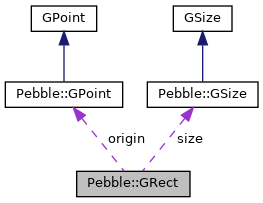
Public Member Functions | |
| GRect () | |
| Constructs an empty GRect. | |
| GRect (const ::GRect &rect) | |
| Converts from Pebble GRect. | |
| GRect (int16_t x, int16_t y, int16_t w, int16_t h) | |
| GRect (::GPoint origin, ::GSize size) | |
| GRect (GPoint origin, GSize size) | |
| operator::GRect & () | |
| Convert to a Pebble GRect. | |
| operator const ::GRect & () const | |
| Convert to a Pebble GRect. | |
| operator::GRect * () | |
| Convert to a Pebble GRect pointer. | |
| operator const ::GRect * () const | |
| Convert to a Pebble GRect pointer. | |
| bool | operator== (const ::GRect &rect) const |
| bool | operator!= (const ::GRect &rect) const |
| void | Align (const ::GRect &inside_rect, const GAlign alignment, const bool clip) |
| GPoint | CenterPoint () const |
| GRect | Inset (GEdgeInsets insets) const |
| bool | IsEmpty () |
| void | Standardize () |
| void | Clip (const GRect &rect_clipper) |
| bool | ContainsPoint (const GPoint &point) |
| GRect | Crop (int32_t crop_size_px) |
| GPoint | FromPolar (GOvalScaleMode scale_mode, int32_t angle) |
| GRect | CenterFromPolar (GOvalScaleMode scale_mode, int32_t angle, GSize size) |
Public Attributes | |
| GPoint | origin |
| The coordinate of the upper-lefthand corner point of the rectangle. | |
| GSize | size |
| The size of the rectangle. | |
Detailed Description
Represents a rectangle and defining it using the origin of the upper-lefthand corner and its size.
Constructor & Destructor Documentation
◆ GRect() [1/3]
|
inline |
Constructs from a position and size
- Parameters
-
x The X coordinate y The Y coordinate w The width h The height
◆ GRect() [2/3]
Construct a GRect from a Pebble point and size
- Parameters
-
origin Origin size Size
◆ GRect() [3/3]
Construct a GRect from a point and size
- Parameters
-
origin Origin size Size
Member Function Documentation
◆ Align()
|
inline |
Aligns one rectangle within another rectangle, using an alignment parameter. The relative coordinate systems of both rectangles are assumed to be the same. When clip is true, rect is also clipped by the constraint.
- Parameters
-
inside_rect The rectangle in which to align rectalignment Determines the alignment of rectwithininside_rectby specifying what edges of should overlap.clip Determines whether rectshould be trimmed using the edges ofinside_rectin caserectextends outside of the area thatinside_rectcovers after the alignment.
◆ CenterFromPolar()
|
inline |
Calculates a rectangle centered on the perimeter of a circle at a given angle. Use this to construct rectangles that follow the perimeter of a circle as an input for graphics_fill_radial_internal or graphics_draw_arc_internal, e.g. to draw circles every 30 degrees on a watchface.
- Parameters
-
scale_mode Determines how rect will be used to derive the circle's center point and radius. angle The angle at which the point on the circle's perimeter should be calculated. Use DEG_TO_TRIGANGLE to easily convert degrees to the appropriate value. size Width and height of the desired rectangle.
- Returns
- The rectangle centered on the circle's perimeter.
◆ CenterPoint()
|
inline |
Convenience method to compute the center-point of a given rectangle. This is equal to (rect->x + rect->width / 2, rect->y + rect->height / 2).
- Returns
- The point at the center of
rect
◆ Clip()
|
inline |
Trim one rectangle using the edges of a second rectangle.
- Parameters
-
rect_clipper The rectangle of which the edges will serve as "scissors" in order to trim rect_to_clip.
◆ ContainsPoint()
|
inline |
Tests whether a rectangle contains a point.
- Parameters
-
point The point
- Returns
trueif the rectangle contains the point, orfalseif it does not.
◆ Crop()
|
inline |
Reduce the width and height of a rectangle by insetting each of the edges with a fixed inset. The returned rectangle will be centered relative to the input rectangle.
- Note
- The function will trip an assertion if the crop yields a rectangle with negative width or height.
- Parameters
-
crop_size_px The inset by which each of the rectangle will be inset. A positive inset value results in a smaller rectangle, while negative inset value results in a larger rectangle.
- Returns
- The cropped rectangle.
◆ FromPolar()
|
inline |
Calculates a GPoint located at the angle provided on the perimeter of a circle defined by the provided GRect.
- Parameters
-
scale_mode Determines how rect will be used to derive the center point and radius. angle The angle at which the point on the circle's perimeter should be calculated. Use DEG_TO_TRIGANGLE to easily convert degrees to the appropriate value.
- Returns
- The point on the circle's perimeter.
◆ Inset()
|
inline |
Returns a rectangle that is shrinked or expanded by the given edge insets.
- Note
- The rectangle is standardized and then the inset parameters are applied. If the resulting rectangle would have a negative height or width, a GRectZero is returned.
- Parameters
-
insets The insets that will be applied
- Returns
- The resulting rectangle
- Note
- Use this function in together with the GEdgeInsets macro
◆ IsEmpty()
|
inline |
Tests whether the size of the rectangle is (0, 0).
- Returns
trueif the rectangle its size is (0, 0), orfalseif not.
- Note
- If the width and/or height of a rectangle is negative, this function will return
true!
◆ operator!=()
|
inline |
Tests whether 2 rectangles are not equal.
- Parameters
-
rect The second rectangle
- Returns
trueif both rectangles are not equal,falseif equal.
◆ operator==()
|
inline |
Tests whether 2 rectangles are equal.
- Parameters
-
rect The second rectangle
- Returns
trueif both rectangles are equal,falseif not.
◆ Standardize()
|
inline |
Converts a rectangle's values so that the components of its size (width and/or height) are both positive. In the width and/or height are negative, the origin will offset, so that the final rectangle overlaps with the original. For example, a GRect with size (-10, -5) and origin (20, 20), will be standardized to size (10, 5) and origin (10, 15).
The documentation for this struct was generated from the following file:
- include/pebble_graphics_types.hpp
