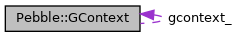
Public Member Functions | |
| GContext (::GContext *ctx) | |
| Wraps an existing graphics context. | |
| operator::GContext * () const | |
| Instances of this class can be automatically converted to Pebble GContext pointer. | |
| void | SetStrokeColor (GColor color) const |
| void | SetFillColor (GColor color) const |
| void | SetTextColor (GColor color) const |
| void | SetCompositingMode (GCompOp mode) const |
| void | SetAntialiased (bool enable) const |
| void | SetStrokeWidth (uint8_t stroke_width) const |
| void | DrawText (const char *text, GFont const font, const GRect box, const GTextOverflowMode overflow_mode=GTextOverflowModeWordWrap, const GTextAlignment alignment=GTextAlignmentLeft) const |
| void | DrawText (const char *text, GFont const font, const GRect box, const GTextOverflowMode overflow_mode, const GTextAlignment alignment, const GTextAttributes &text_attributes) const |
| void | DrawText (const std::string &text, GFont const font, const GRect box, const GTextOverflowMode overflow_mode=GTextOverflowModeWordWrap, const GTextAlignment alignment=GTextAlignmentLeft) const |
| void | DrawText (const std::string &text, GFont const font, const GRect box, const GTextOverflowMode overflow_mode, const GTextAlignment alignment, const GTextAttributes &text_attributes) const |
| void | DrawPixel (GPoint point) const |
| void | DrawLine (GPoint p0, GPoint p1) const |
| void | DrawRect (GRect rect) const |
| void | FillRect (GRect rect, uint16_t corner_radius, GCornerMask corner_mask) const |
| void | DrawCircle (GPoint p, uint16_t radius) const |
| void | FillCircle (GPoint p, uint16_t radius) const |
| void | DrawRoundRect (GRect rect, uint16_t radius) const |
| void | DrawBitmapInRect (const GBitmap &bitmap, GRect rect) const |
| GBitmap | CaptureFrameBuffer () |
| A shortcut to capture the framebuffer in the native format of the watch. | |
| GBitmap | CaptureFrameBuffer (GBitmapFormat format) |
| bool | ReleaseFrameBuffer (const GBitmap &buffer) |
| bool | FrameBufferIsCaptured () |
| void | DrawRotatedBitmap (const GBitmap &src, GPoint src_ic, int rotation, GPoint dest_ic) const |
| void | DrawArc (GRect rect, GOvalScaleMode scale_mode, int32_t angle_start, int32_t angle_end) const |
| void | FillRadial (GRect rect, GOvalScaleMode scale_mode, uint16_t inset_thickness, int32_t angle_start, int32_t angle_end) const |
Static Public Member Functions | |
| static GSize | GetContentSize (const char *text, GFont const font, const GRect box, const GTextOverflowMode overflow_mode=GTextOverflowModeWordWrap, const GTextAlignment alignment=GTextAlignmentLeft) |
| static GSize | GetContentSize (const char *text, GFont const font, const GRect box, const GTextOverflowMode overflow_mode, const GTextAlignment alignment, const GTextAttributes &text_attributes) |
| static GSize | GetContentSize (const std::string &text, GFont const font, const GRect box, const GTextOverflowMode overflow_mode=GTextOverflowModeWordWrap, const GTextAlignment alignment=GTextAlignmentLeft) |
| static GSize | GetContentSize (const std::string &text, GFont const font, const GRect box, const GTextOverflowMode overflow_mode, const GTextAlignment alignment, const GTextAttributes &text_attributes) |
Protected Attributes | |
| ::GContext * | gcontext_ |
Member Function Documentation
◆ CaptureFrameBuffer()
|
inline |
Captures the frame buffer for direct access, using the given format. Graphics functions will not affect the frame buffer while it is captured. The frame buffer is released when ReleaseFrameBuffer is called. The frame buffer must be released before the end of a layer's .update_proc for the layer to be drawn properly.
While the frame buffer is captured calling CaptureFrameBuffer will fail and return and invalid GBitmap
- Note
- When writing to the frame buffer, you should respect the visible boundaries of a window on the screen. Use layer_get_frame(window_get_root_layer(window)).origin to obtain its position relative to the frame buffer. For example, drawing to (5, 5) in the frame buffer while the window is transitioning to the left with its origin at (-20, 0) would effectively draw that point at (25, 5) relative to the window. For this reason you should consider the window's root layer frame when calculating drawing coordinates.
- Parameters
-
ctx The graphics context providing the frame buffer format The format in which the framebuffer should be captured. Supported formats are GBitmapFormat1Bit and GBitmapFormat8Bit.
- Returns
- A pointer to the frame buffer. Invalid if failed.
◆ DrawArc()
|
inline |
Draws a line arc clockwise between angle_start and angle_end, where 0° is the top of the circle. If the difference between angle_start and angle_end is greater than 360°, a full circle will be drawn.
- Parameters
-
rect The reference rectangle to derive the center point and radius (see scale_mode). scale_mode Determines how rect will be used to derive the center point and radius. angle_start Radial starting angle. Use DEG_TO_TRIGANGLE to easily convert degrees to the appropriate value. angle_end Radial finishing angle. If smaller than angle_start, nothing will be drawn.
◆ DrawBitmapInRect()
Draws a bitmap into the graphics context, inside the specified rectangle
- Parameters
-
bitmap The bitmap to draw rect The rectangle in which to draw the bitmap
- Note
- If the size of
rectis smaller than the size of the bitmap, the bitmap will be clipped on right and bottom edges. If the size ofrectis larger than the size of the bitmap, the bitmap will be tiled automatically in both horizontal and vertical directions, effectively drawing a repeating pattern.
◆ DrawCircle()
|
inline |
Draws the outline of a circle in the current stroke color
- Parameters
-
p The center point of the circle radius The radius in pixels
◆ DrawLine()
Draws line in the current stroke color, current stroke width and AA flag
- Parameters
-
p0 The starting point of the line p1 The ending point of the line
◆ DrawPixel()
|
inline |
Draws a pixel at given point in the current stroke color
- Parameters
-
point The point at which to draw the pixel
◆ DrawRect()
|
inline |
Draws a 1-pixel wide rectangle outline in the current stroke color
- Parameters
-
rect The rectangle for which to draw the outline
◆ DrawRotatedBitmap()
|
inline |
Draws a rotated bitmap with a memory-sensitive 2x anti-aliasing technique (using ray-finding instead of super-sampling), which is thresholded into a b/w bitmap for 1-bit and color blended for 8-bit.
- Note
- This API has performance limitations that can degrade user experience. Use sparingly.
- Parameters
-
src The source bitmap to draw src_ic Instance center (single point unaffected by rotation) relative to source bitmap rotation Angle of rotation. Rotation is an integer between 0 (no rotation) and TRIG_MAX_ANGLE (360 degree rotation). Use DEG_TO_TRIGANGLE to easily convert degrees to the appropriate value. dest_ic Where to draw the instance center of the rotated bitmap in the context.
◆ DrawRoundRect()
|
inline |
Draws the outline of a rounded rectangle in the current stroke color
- Parameters
-
rect The rectangle defining the dimensions of the rounded rectangle to draw radius The corner radius in pixels
◆ DrawText() [1/4]
|
inline |
Draw text into the current graphics context, using the context's current text color. The text will be drawn inside a box with the specified dimensions and configuration, with clipping occuring automatically.
- Parameters
-
text The zero terminated UTF-8 string to draw font The font in which the text should be set box The bounding box in which to draw the text. The first line of text will be drawn against the top of the box. overflow_mode The overflow behavior, in case the text is larger than what fits inside the box. alignment The horizontal alignment of the text text_attributes Optional text attributes to describe the characteristics of the text
◆ DrawText() [2/4]
|
inline |
Draw text into the current graphics context, using the context's current text color. The text will be drawn inside a box with the specified dimensions and configuration, with clipping occuring automatically.
- Parameters
-
text The zero terminated UTF-8 string to draw font The font in which the text should be set box The bounding box in which to draw the text. The first line of text will be drawn against the top of the box. overflow_mode The overflow behavior, in case the text is larger than what fits inside the box. alignment The horizontal alignment of the text
◆ DrawText() [3/4]
|
inline |
Draw text into the current graphics context, using the context's current text color. The text will be drawn inside a box with the specified dimensions and configuration, with clipping occuring automatically.
- Parameters
-
text The zero terminated UTF-8 string to draw font The font in which the text should be set box The bounding box in which to draw the text. The first line of text will be drawn against the top of the box. overflow_mode The overflow behavior, in case the text is larger than what fits inside the box. alignment The horizontal alignment of the text text_attributes Optional text attributes to describe the characteristics of the text
◆ DrawText() [4/4]
|
inline |
Draw text into the current graphics context, using the context's current text color. The text will be drawn inside a box with the specified dimensions and configuration, with clipping occuring automatically.
- Parameters
-
text The zero terminated UTF-8 string to draw font The font in which the text should be set box The bounding box in which to draw the text. The first line of text will be drawn against the top of the box. overflow_mode The overflow behavior, in case the text is larger than what fits inside the box. alignment The horizontal alignment of the text
◆ FillCircle()
|
inline |
Fills a circle in the current fill color
- Parameters
-
p The center point of the circle radius The radius in pixels
◆ FillRadial()
|
inline |
Fills a circle clockwise between angle_start and angle_end, where 0° is the top of the circle. If the difference between angle_start and angle_end is greater than 360°, a full circle will be drawn and filled. If angle_start is greater than angle_end nothing will be drawn.
- Note
- A simple example is drawing a 'Pacman' shape, with a starting angle of -225°, and ending angle of 45°. By setting
inset_thicknessto a non-zero value (such as 30) this example will produce the letter C.
- Parameters
-
rect The reference rectangle to derive the center point and radius (see scale). scale_mode Determines how rect will be used to derive the center point and radius. inset_thickness Describes how thick in pixels the radial will be drawn towards its center measured from the outside. angle_start Radial starting angle. Use DEG_TO_TRIGANGLE to easily convert degrees to the appropriate value. angle_end Radial finishing angle. If smaller than angle_start, nothing will be drawn.
◆ FillRect()
|
inline |
Fills a rectangle with the current fill color, optionally rounding all or a selection of its corners.
- Parameters
-
ctx The destination graphics context in which to draw rect The rectangle to fill corner_radius The rounding radius of the corners in pixels (maximum is 8 pixels) corner_mask Bitmask of the corners that need to be rounded.
- See also
- GCornerMask
◆ FrameBufferIsCaptured()
|
inline |
Whether or not the frame buffer has been captured by graphics_capture_frame_buffer. Graphics functions will not affect the frame buffer until it has been released by graphics_release_frame_buffer.
- Returns
- True if the frame buffer has been captured
◆ GetContentSize() [1/4]
|
inlinestatic |
Obtain the maximum size that a text with given font, overflow mode and alignment occupies within a given rectangular constraint.
- Parameters
-
text The zero terminated UTF-8 string for which to calculate the size font The font in which the text should be set while calculating the size box The bounding box in which the text should be constrained overflow_mode The overflow behavior, in case the text is larger than what fits inside the box. alignment The horizontal alignment of the text text_attributes Optional text attributes to describe the characteristics of the text
- Returns
- The maximum size occupied by the text
- See also
- app_graphics_text_layout_get_content_size
◆ GetContentSize() [2/4]
|
inlinestatic |
Obtain the maximum size that a text with given font, overflow mode and alignment occupies within a given rectangular constraint.
- Parameters
-
text The zero terminated UTF-8 string for which to calculate the size font The font in which the text should be set while calculating the size box The bounding box in which the text should be constrained overflow_mode The overflow behavior, in case the text is larger than what fits inside the box. alignment The horizontal alignment of the text
- Returns
- The maximum size occupied by the text
- See also
- app_graphics_text_layout_get_content_size_with_attributes
◆ GetContentSize() [3/4]
|
inlinestatic |
Obtain the maximum size that a text with given font, overflow mode and alignment occupies within a given rectangular constraint.
- Parameters
-
text The zero terminated UTF-8 string for which to calculate the size font The font in which the text should be set while calculating the size box The bounding box in which the text should be constrained overflow_mode The overflow behavior, in case the text is larger than what fits inside the box. alignment The horizontal alignment of the text text_attributes Optional text attributes to describe the characteristics of the text
- Returns
- The maximum size occupied by the text
- See also
- app_graphics_text_layout_get_content_size
◆ GetContentSize() [4/4]
|
inlinestatic |
Obtain the maximum size that a text with given font, overflow mode and alignment occupies within a given rectangular constraint.
- Parameters
-
text The zero terminated UTF-8 string for which to calculate the size font The font in which the text should be set while calculating the size box The bounding box in which the text should be constrained overflow_mode The overflow behavior, in case the text is larger than what fits inside the box. alignment The horizontal alignment of the text
- Returns
- The maximum size occupied by the text
- See also
- app_graphics_text_layout_get_content_size_with_attributes
◆ ReleaseFrameBuffer()
|
inline |
Releases the frame buffer. Must be called before the end of a layer's .update_proc for the layer to be drawn properly.
If buffer does not point to the address previously returned by graphics_capture_frame_buffer the frame buffer will not be released.
- Parameters
-
buffer The frame buffer bitmap
- Returns
- True if the frame buffer was released successfully
◆ SetAntialiased()
|
inline |
Sets whether antialiasing is applied to stroke drawing
- Parameters
-
enable True = antialiasing enabled, False = antialiasing disabled
- Note
- Default value is true.
◆ SetCompositingMode()
|
inline |
Sets the current bitmap compositing mode of the graphics context.
- Parameters
-
mode The new compositing mode
- Note
- At the moment, this only affects the bitmaps drawing operations – graphics_draw_bitmap_in_rect(), graphics_draw_rotated_bitmap, and anything that uses those APIs –, but it currently does not affect the filling or stroking operations.
◆ SetFillColor()
|
inline |
Sets the current fill color of the graphics context.
- Parameters
-
color The new fill color
◆ SetStrokeColor()
|
inline |
Sets the current stroke color of the graphics context.
- Parameters
-
color The new stroke color
◆ SetStrokeWidth()
|
inline |
Sets the width of the stroke for drawing routines
- Parameters
-
stroke_width Width in pixels of the stroke.
- Note
- If stroke width of zero is passed, it will be ignored and will not change the value stored in GContext. Currently, only odd stroke_width values are supported. If an even value is passed in, the value will be stored as is, but the drawing routines will round down to the previous integral value when drawing. Default value is 1.
◆ SetTextColor()
|
inline |
Sets the current text color of the graphics context.
- Parameters
-
color The new text color
The documentation for this class was generated from the following file:
- include/pebble_graphics_context.hpp
